Learn what your website colors have to say about you

Colors are everywhere and all of them have specific associations within us.It's shown that colors can impact mood, action and decision making. That's why we suggest you pay serious attention to colors when you create your fabulous website and brand image. Color use should be considered and integrated into brand identity as strong as possible. Take Facebook, Snapchat, Coca-Cola or McDonald's as an example. Those and many other brands have done it and their color palette is an integral part of their visual identity that works in their favor.
Every brand should decide on their color palette that communicates who they are and what they are trying to say. A color palette usually consists of primary color that should be considered as dominant and then you have to choose two to four secondary colors that compliment your primary color. Sounds simple right? Sadly, it's not.
Every color has it's characteristic and should have its purpose in your identity and website design. Your logo, visual material and headlines should involve your primary color and other elements should have assigned secondary colors to them.
The brighter, the colorful, the better?
Every business has its own message and tone they communicate in. That is why we don't suggest you create your color palette based on above statement as it won't work for everyone.
Saturated and bright colors usually have more powerful associations. However, when you choose these kind of colors you should be careful and not go over the top. Little bit too much and your chosen color tone gets distracting and unpleasant. Here is a good example of bright/saturated color use:
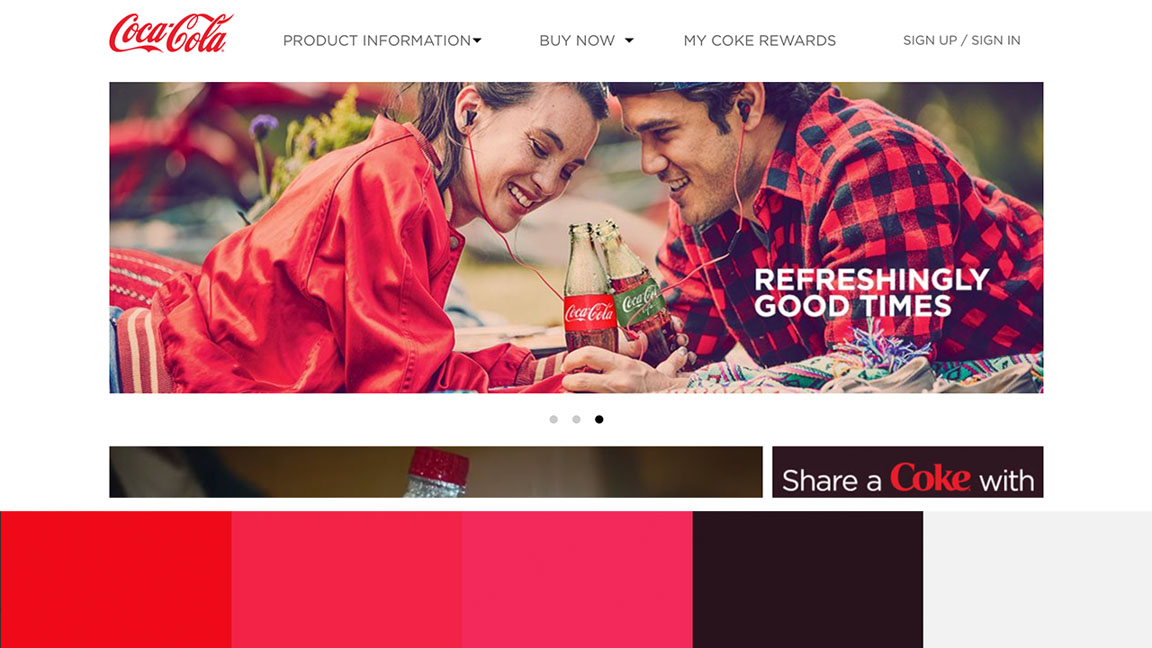
Also don't be scared to use neutral, dark or tinted colors as they are better suited for communicating more serious message, meaning compared to saturated colors. Here is a great example of darker color use in website design:
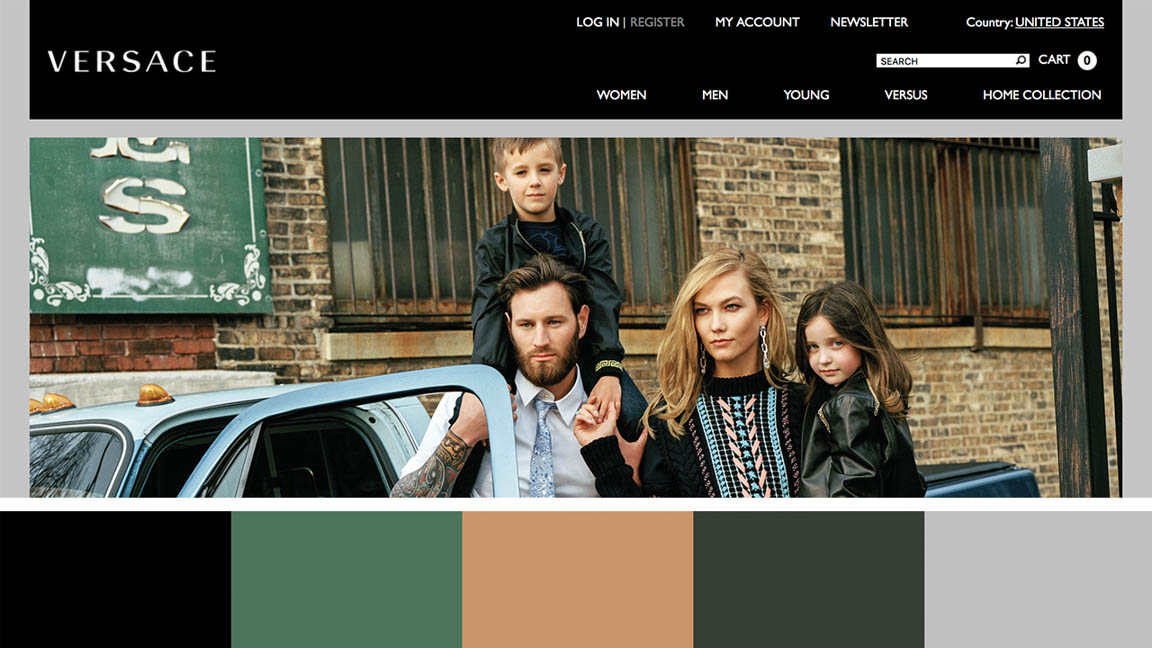
Another great way to create a stunning color palette is combining darker, muted color tones with saturated color tones. For example, use saturated colors to emphasize most important information or lead to action. Tesla website does this well:
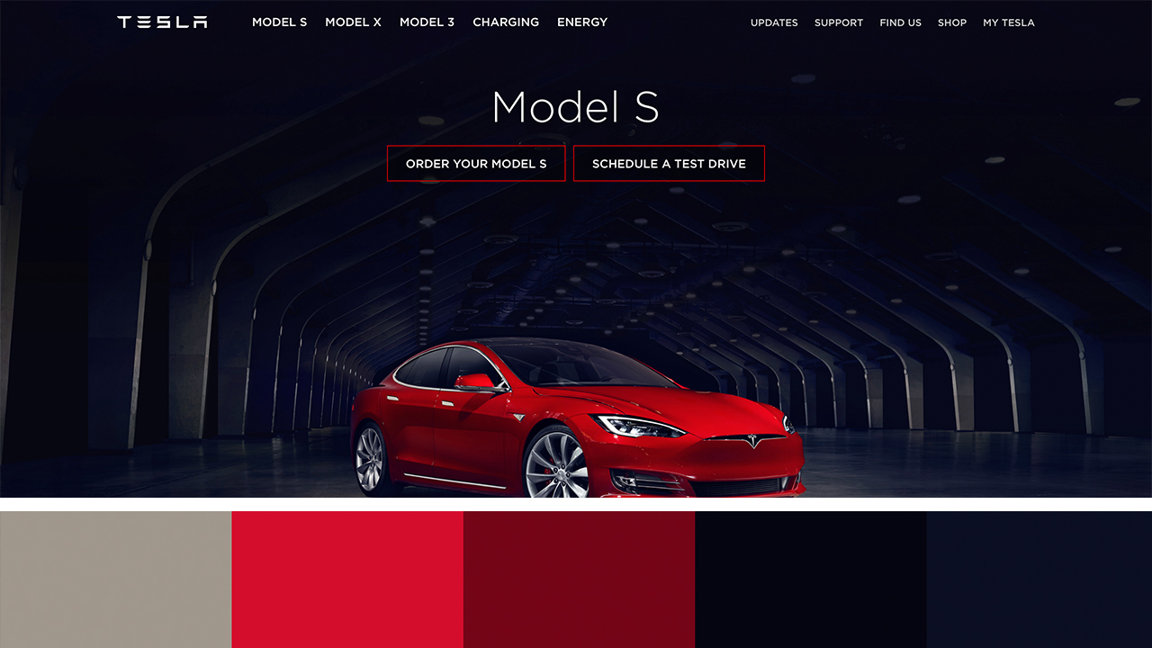
What does color say about you?
To help you decide on what colors to go for in your website design and visual brand identity take a look at the list below. It includes common associations that people have about specific colors.
- White - simplicity, light, purity, hope;
- Black - glamour, security, wealth, sophistication;
- Grey - elegance, neutrality, respect, wisdom;
- Brown - calm, reliable, nature, tradition, richness;
- Purple - luxury, creativity, quality, wisdom;
- Blue - efficiency, intelligence, professional, calm, masculinity, cleanliness, trust, cold;
- Green - health, money, growth, balance, peace, eco, environmental, good luck;
- Yellow - hope, fun, sunlight, creativity, confidence, friendliness, wealth, caution, optimism;
- Orange - warmth, happiness, energy, fun, excitement, caution, balance;
- Red - passion, warmth, love, strength, excitement, heat, energy, danger;
- Pink - femininity, sympathy, health, love, weakness.
Great color palette combined with your message will impact how your website visitors view you, how they perceive information and will they take your desired action towards your brand. In the long run, your color palette will develop associations and strengthen your brand recognition.
How to create your website color palette in Mozello?
When you build your beautiful website with Mozello you can create and adjust your color palette fast and with ease. All designs have pre-defined palettes to choose from. To add spice of your own identity, you can easily edit them as you need.
You edit your website colors in your control panel under "Design" - "Change colors". After you choose your pre-defined color palette you can enter "Advanced" option to tune it to your liking.
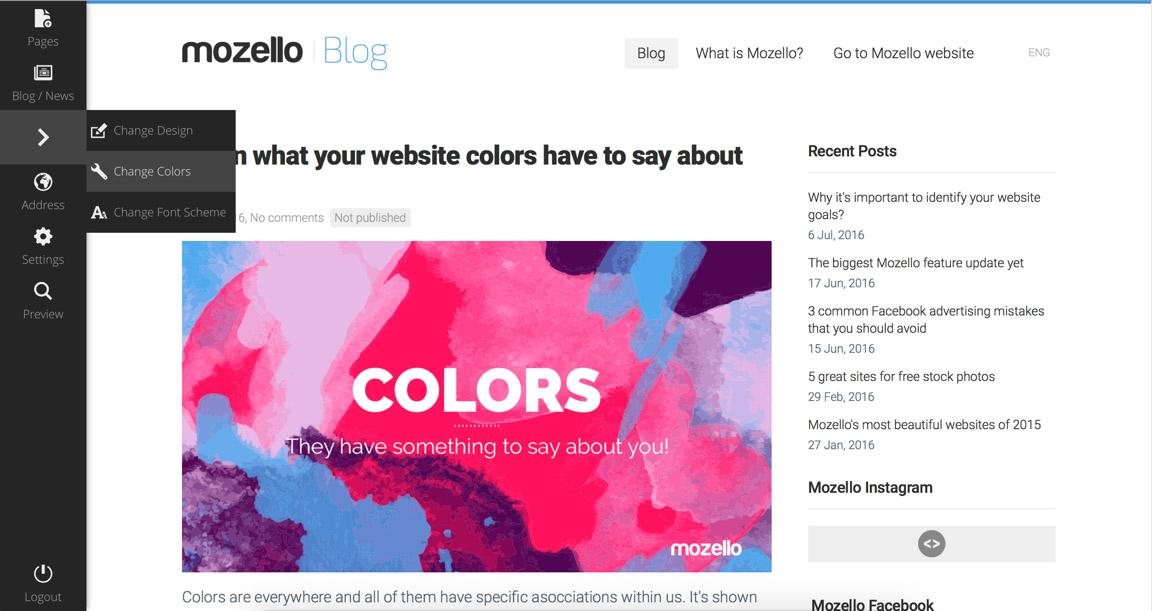
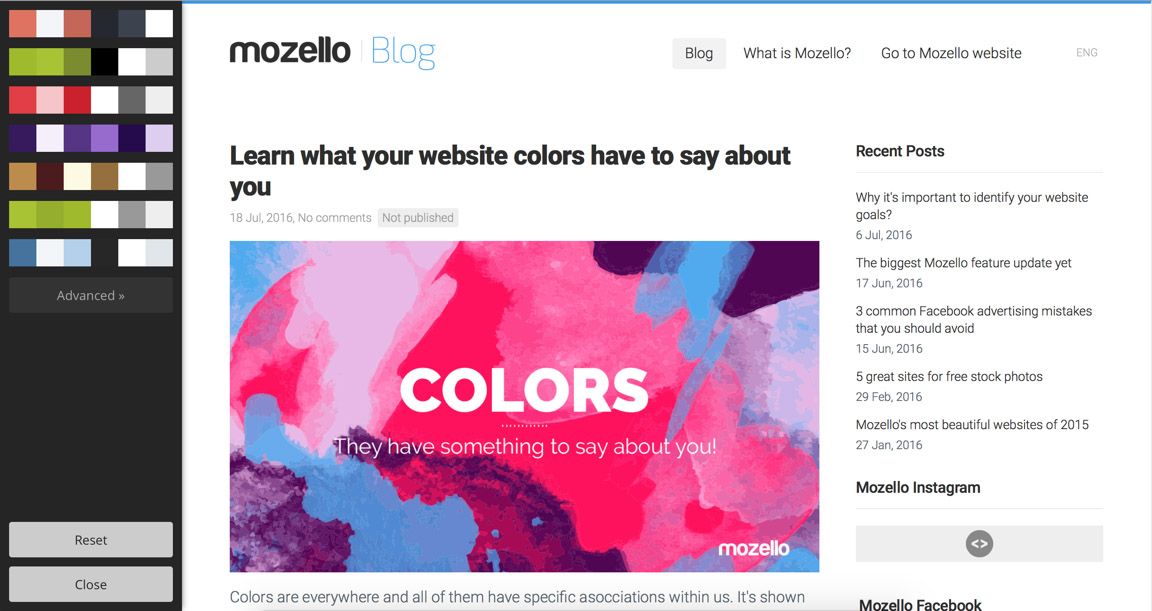
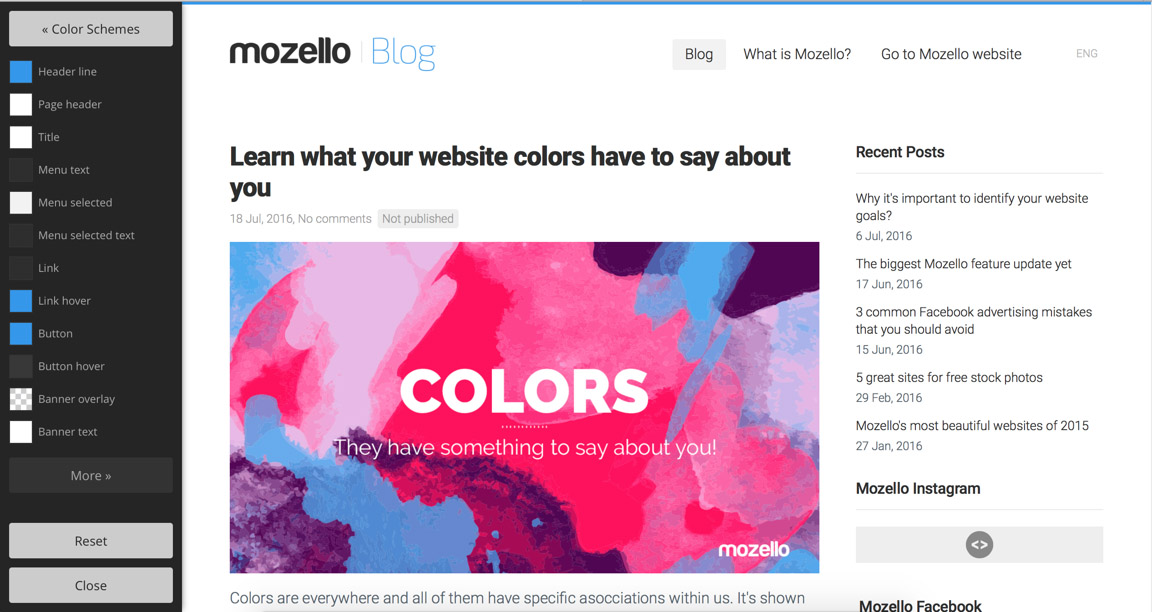
Hope this post helps you bring the best out of your website color use. Also if you are struggling to find the right color tones here is one of the best tools for making your great color palette - Adobe Color Wheel. Have fun!
