New Mozello features to improve effeciency and design of your website or online store
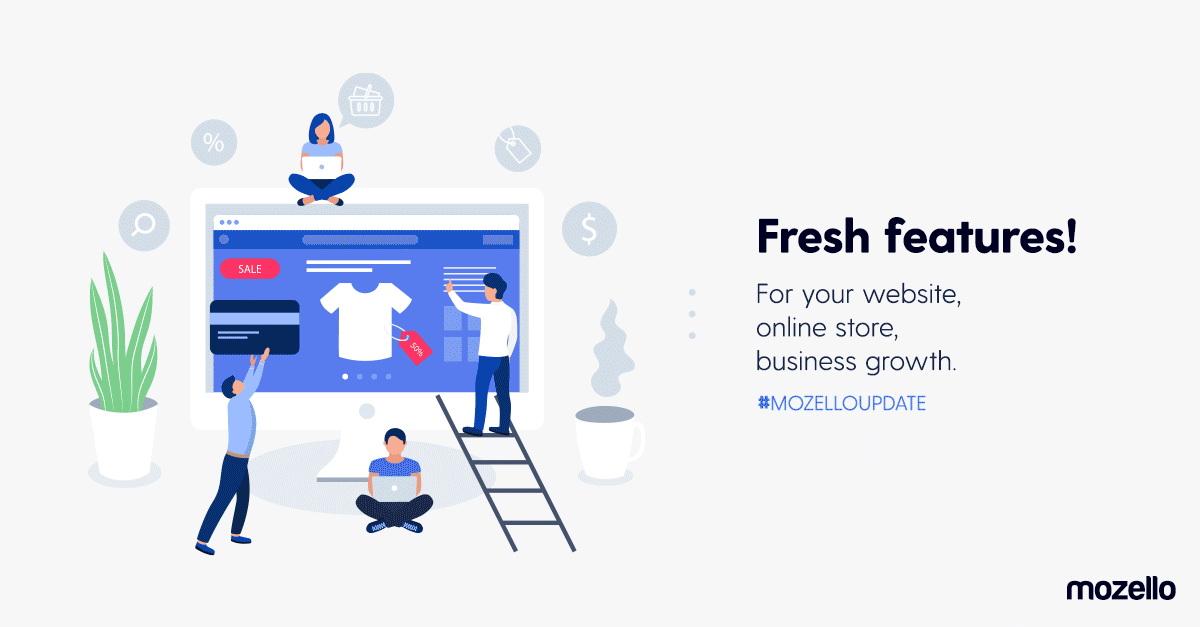
The last six months have brought Mozello users many new upgrades and opportunities that they can use to achieve better results for their business. Keep on reading to find out everything about the our latest Mozello platform features that will help you create even better performing websites & online stores.
Online store updates
Last year saw great improvements in the functionality of online stores. This time around we have implemented various new features that improve functionality and efficiency of your online store that will help you boost sales and grow your business online.
Online store coupons are here
The use of coupon codes is a motivating and widely applied sales method for online stores. It makes it possible to boost sales results by creating campaigns and offering a variety of special offers. Who doesn't love disconts.. Right?
Now, this great feature is available also on Mozello and you can start using it today. You can find the discount control panel in the “Catalog Management” section. (Catalog -> Discounts)
You can define different parameters for each coupon code:
- Discount amount (monetary value or percentage)
- Minimum order amount to receive discount
- Number of times the code can be used
- Period of validity
- Apply it to the entire order, specific product or category
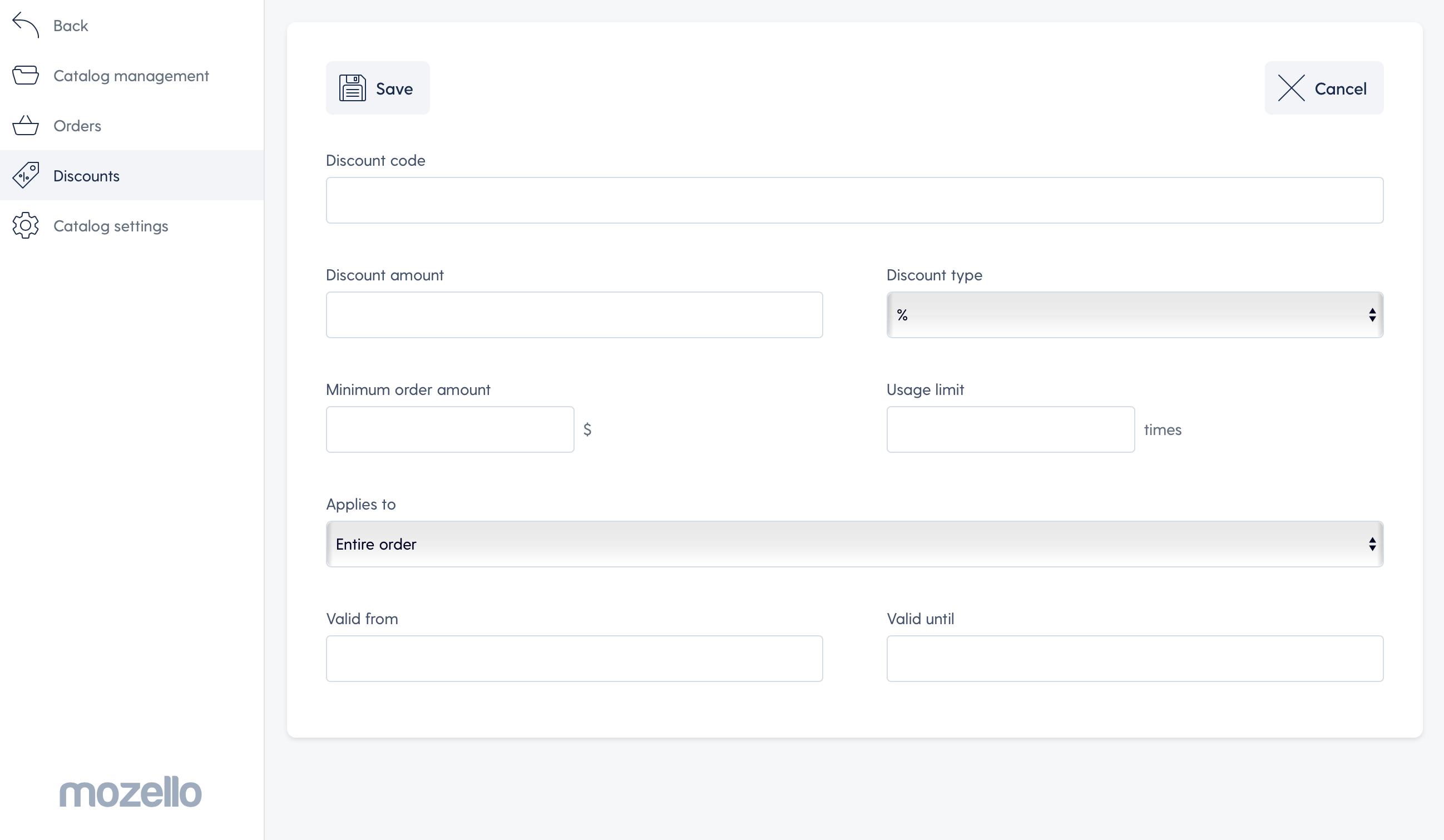
This function is particularly useful in promoting purchases during holiday seasons or in creating different campaigns or promoting sales of specific products.
You can use them both to attract new customers and to boost repeat purchases by giving out specific codes to previous or regular customers.
Checkout form customization
This highly demanded function is now available for Mozello users. You can now add or remove checkout form fields that customer fills in when making the purchase.
This feature is particularly useful for online shop owners who need to obtain additional information when a customer makes a purchase.
When you edit the order form, you can:
- Remove one or more of the standard fields.
- Add text fields.
- Add a wider text field if you need to get more information.
- Insert an additional check mark if it is necessary to confirm a specific question or fact.
- Insert a list where you want the buyer to choose one of the options.
- Select, whether the added field is required to be filled in.
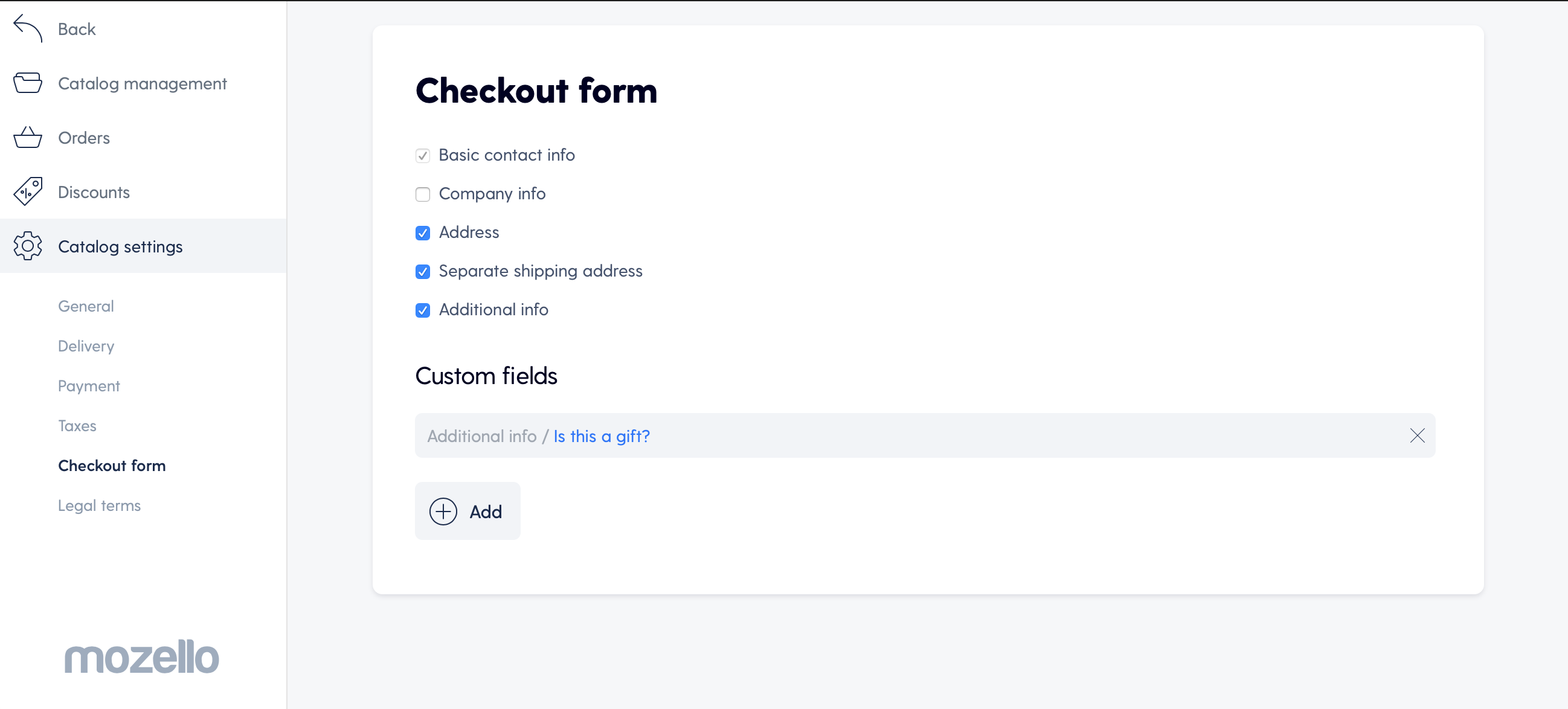
Examples:
- You can create a check box where the customer agrees to receive the news.
- You can create a list of packaging types or other options that apply to the order.
- You can remove the delivery address fields if your product is a service.
There are so many different possibilities, all that is left to do is to use them in the right situations.
You will find the order form editor here: Catalog - > Catalog Settings - > Checkout form
Other important upgrades
- The option to choose images for product categories. Now you can personalise item categories as you like by adding a main image to each and every one of it.
- Improved display of sold out products. Previously sold out products were hidden from the product range and not visible to visitors. They are now visible to your store visitors & under the product you will see the label that the item is “Sold out”.
- There is now Lithuanian and Estonian Omniva shipping networks available.
- New payment processing platform. The list of available payment processing platforms has increased. Now, you can also use the DECTA platform for your online store payments.
- An improved loading time of store products editor in case there are many items.
- Improved SEO functionality in store and blog sections — now, page headlines are designed to maximise the SEO output and make it easier to find a section for each item or blog article in the search engine.
- Online stores no longer offer the possibility of shopping for customers from countries subject to embargo, trade restrictions, sanctions and other restrictions, so that your store would meet the requirements of international law.
Website design features
Change the layout of the page banner and place buttons on the banner
The front page banner of your website or online store serves two important functions. Not only does it give a visual effect to the page, but it also transfers emotions and messages with pictures and text on it.
Now, you can not only personalise your banners with pictures and text, but also give them additional functionality by adding call-to-action buttons.
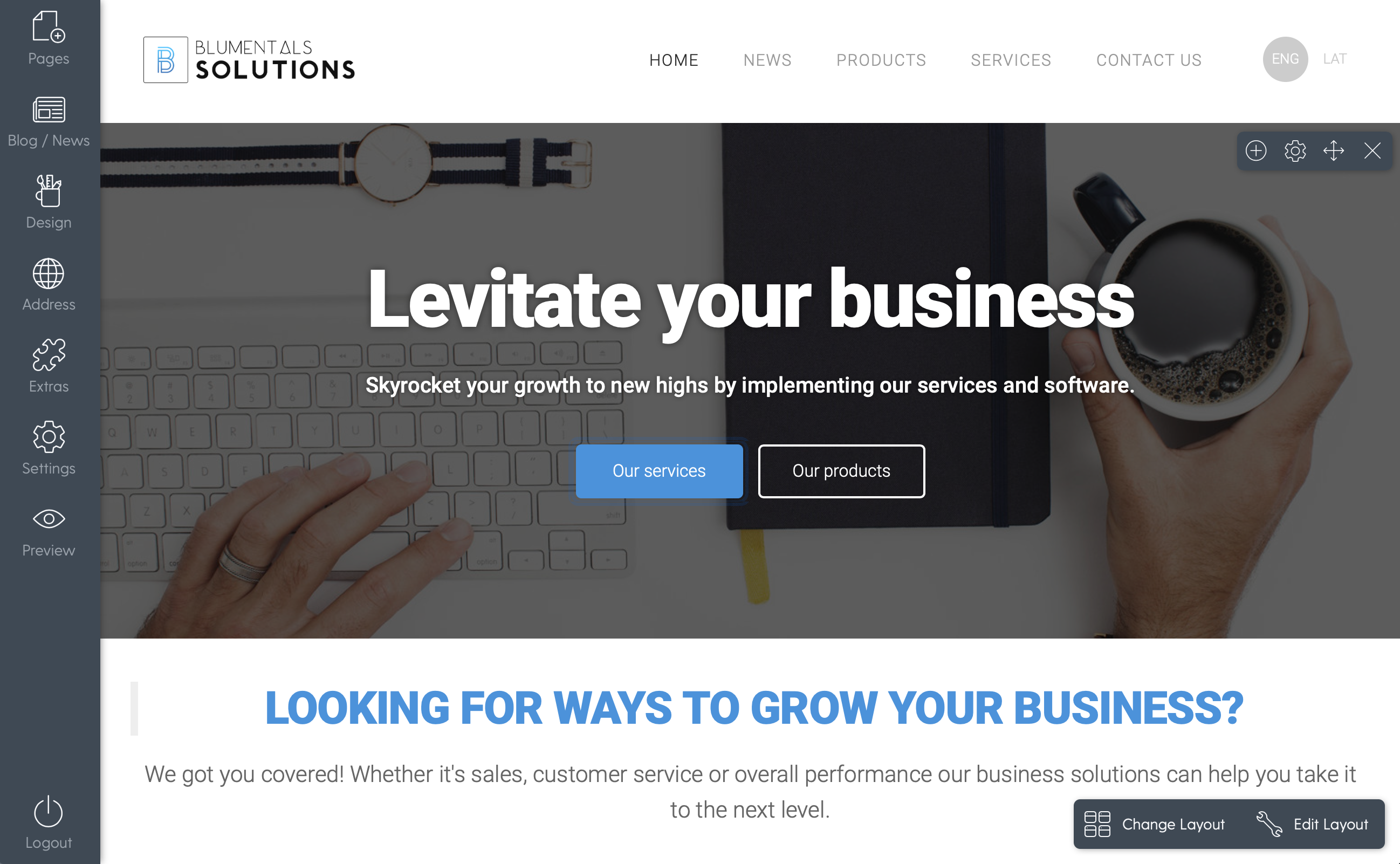
You can:
- Select the number of buttons on the banner
- Choose the placement of the banner’s text
- Customise the button style and connect them to sections of your site
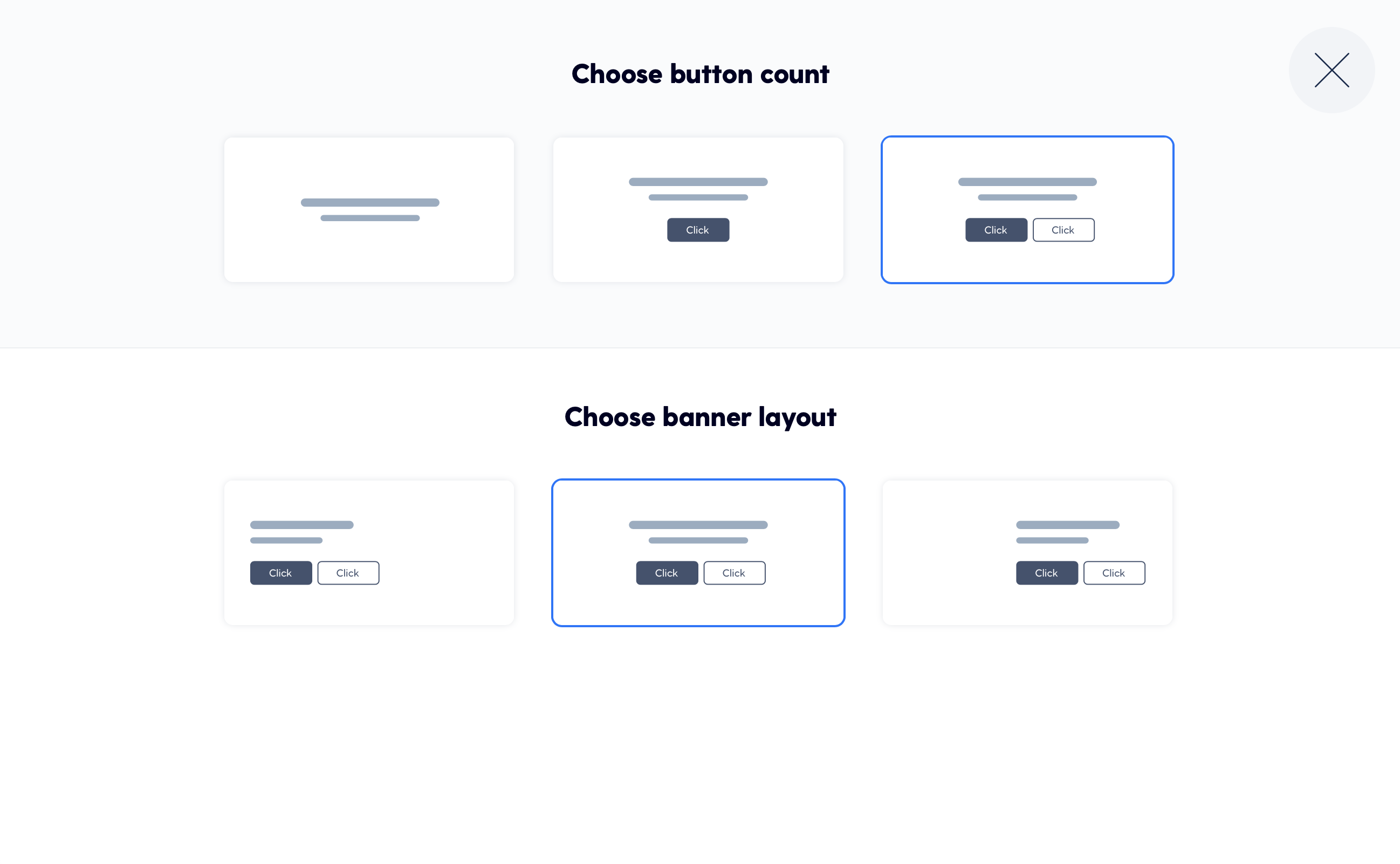
Changing the layout is particularly useful for combining the text with the main image in the banner for them to look visually pleasing, while the buttons will serve as a guide to visitors by highlighting the most important sections on your website and making them easy and quickly accessible to the visitors.
Other important upgrades
- Styling buttons — possibility to choose how the buttons on your website will look like. You can go for bold and solid-coloured or simple and transparent buttons with a border. Each style has its own charm.
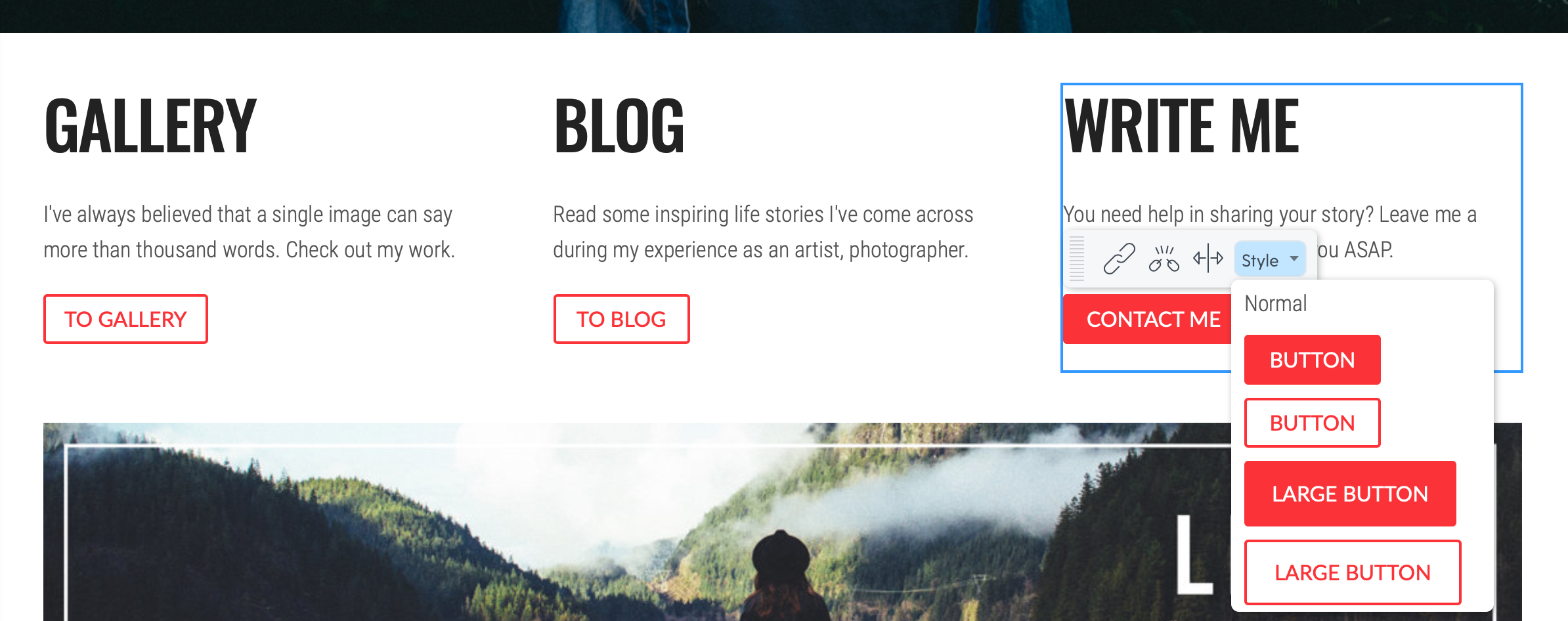
You can mix and match the styles, for example, primary buttons could be solid-coloured while the secondary — transparent.
Additional functions and extras
You may have noticed that Mozello has a new section called “Extras". This section includes various useful features that you can add to your website or online store.
- Engaga tool for creating promotional campaigns and growing your email lists. Email marketing has not gone anywhere and still is a powerful advertising and communication tool with the clients. Now you can easily and quickly add user-friendly pop-up windows to your website, which will help you create email lists from the visitors of your website or reach out to them with an offer using Engaga. If you want to know more about this tool and how it can help you, click here.
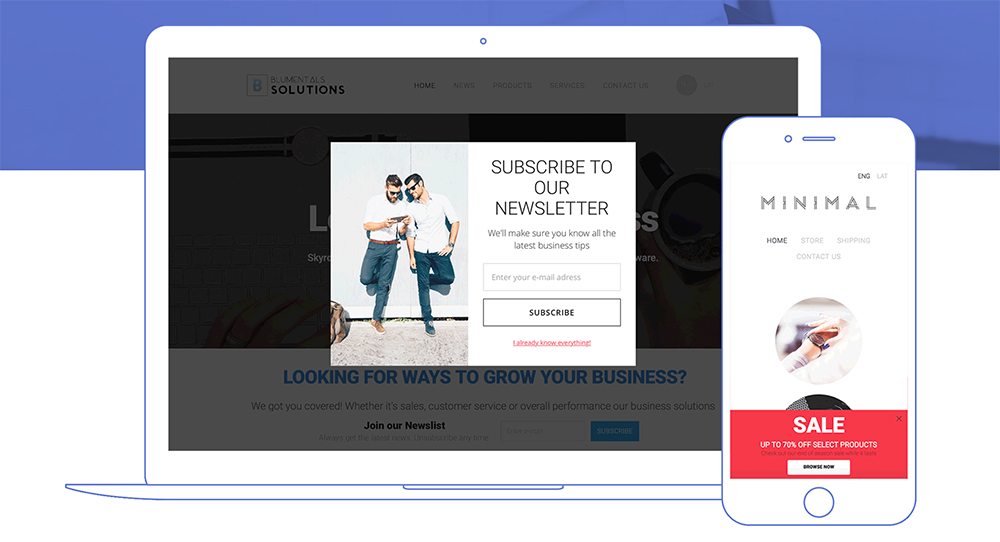
- Social media share buttons — now on the left side of the page, you can activate social media buttons that will allow everyone to share any page of your website.
- Cookie notification — useful feature for everyone who uses Google Analytics, Facebook Pixel, or any other tracking codes or specific marketing programmes that track user actions. This feature is NOT necessary if you’re not using any marketing or tracking tools.
Also...
We have improved infrastructure, tackled a number of small errors and bugs resulting in improved Mozello stability; in addition, finally we have added Youtube to the social media icons at the bottom of the page.
These improvements are just another step towards the next upgrades that we are constantly working on. We are always open to suggestions and ideas. So, if you have any recommendations send us a message via e0mail -support@mozello.com
