Moving your business online part 3: analyze & upgrade your website

This is the third part of our ''Moving your business online” series. Welcome back!
In part 1, we planned out the perfect website in a way that benefits your business – from defining its key purpose to choosing an effective domain name. Then in part 2, we went through the simple process of creating a website with Mozello, step by step.
Technically, if you've gone through steps 1 and 2, your business already has an online presence. In other words, it can be found online, you can direct people to your website, sell your products, and have customers contact you regarding your services.
However, a website is never ready. There's always room for improvement – you can improve its design, write better copy, and that way, make it perform better.
Before you get your hands on making changes to your website, it's important that your decisions are data-based. Meaning, you should understand what works and what doesn't, so that you don't mess up what's already working.
This article is about making smart decisions when improving your website.
Two tools for analyzing your website's performance
While there are many tools you can use to follow your website's performance, here are two that you should (and by should we mean must) use by default:
- Google Analytics
- Google Search Console
Connect your website to Google Analytics
Google Analytics collects an array of data to help you understand whether your website and everything you do to promote it, help you reach your business goals.
It allows you to analyze your visitors and their behaviors, the effectiveness of your marketing activities, and so much more. Based on these metrics, you’ll understand what you're already doing right and what needs to be changed.
The first step to do it is creating a Google Analytics account and then linking your Google Analytics to your Mozello website. When that’s done, wait for a few days for data to gather.
Top performance stats to track with Google Analytics
As we already said, Google Analytics will provide you with a LOT of data. But which stats to pay attention to? Here are three metrics to begin with and where to find them:
1: Which pages get the most traffic
Discover the most popular pages of your website that attract the most visitors. Ask yourself – can I improve them so that they generate more sales or more requests for my services?
Perhaps, you can set up a popup on these pages and try to collect emails from people who want to leave without a purchase, and later turn them into customers with the help of email marketing. Or maybe you can highlight your contact information to motivate visitors to reach out to you regarding your services.
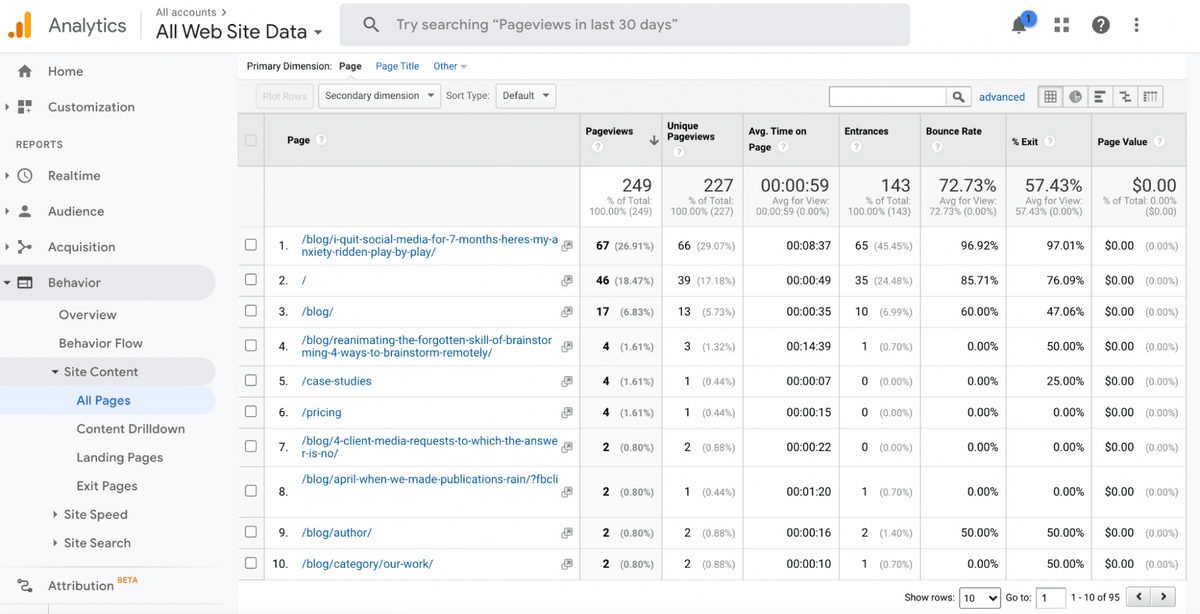
Pay attention to stats like ''Avg. Time on Page'' and ''Bounce Rate''.
Long Avg. Time on Page could mean that your page has a lot of useful content, but it could also mean that people can't find what they're looking for.
For example, if your ''Shipping and Returns'' page has a very long average time on page, perhaps you can make this information more straightforward?
Bounce Rate is the percentage of visitors who leave the site after viewing only one page. That can either mean that the page is great and answers all the questions the person had, or that the page lacks the information the person came for.
Analyze the page's content – does it correspond to its title? For example, if the page is called Pricing, is it all about your pricing, or does it include irrelevant information that can be taken out?
2: Where your visitors come from
This metric allows you to understand how people find your web page – do they come from Google via organic search? Is your traffic direct, meaning that people type in your website's name directly in their web browser? Or are there other websites that direct people towards yours?
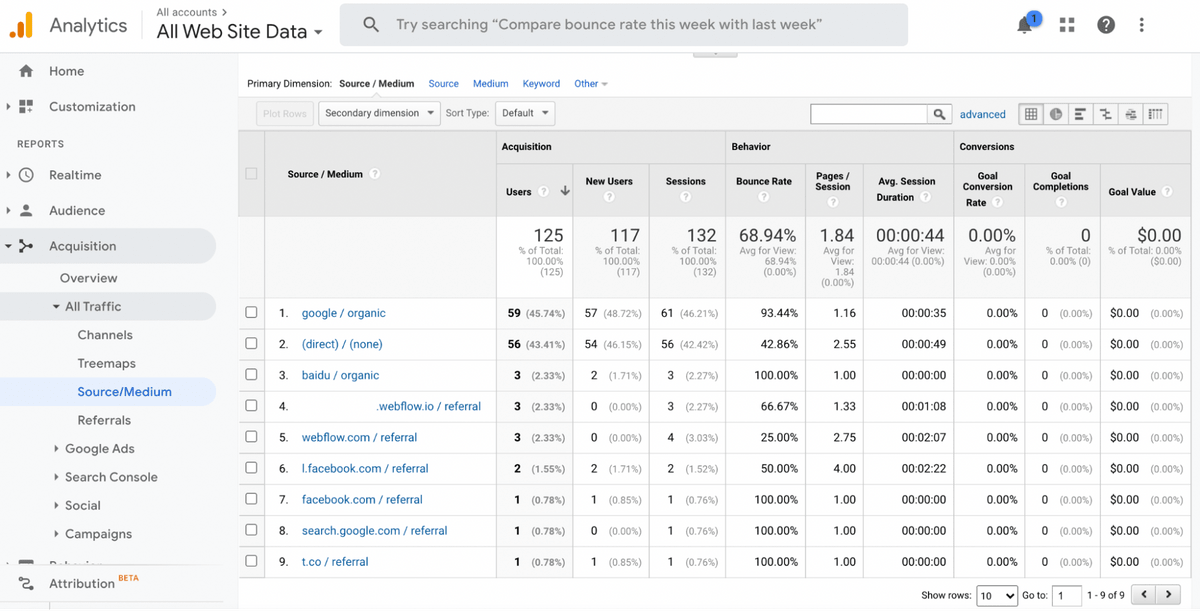
For example, if most of your traffic comes from Google search, that could mean that you're on the right track with your SEO (search engine optimization) efforts, and this could be an online marketing activity to invest even more time in.
Or maybe your website gets a lot of traffic from Facebook, which could mean that your paid Facebook ads work well and that people like your communication on social media. So, perhaps, this is something you could do more actively.
Again, pay attention to Bounce Rate and Avg. Time on Page.
If the average time on a page is low and the bounce rate is high, it's a clear sign that the page's content doesn't meet visitors' expectations. Maybe it ranks on the wrong keywords or what you promise in your Facebook ads doesn't correspond to what people see on the page. Thus, something needs to be changed.
3: How effective your online marketing activities are
This metric allows you to answer the question of whether your online marketing activities and paid ads are bringing the desired results.
To track the results of your marketing activities, you must use the Google Campaign URL Builder. The tool will generate a specific link for each of your marketing or ad campaigns and later you'll see how many visitors have come to your website from which campaign, how many have converted (made a purchase, filled out your contact form, etc.), how much time they've spent on your website, and more.
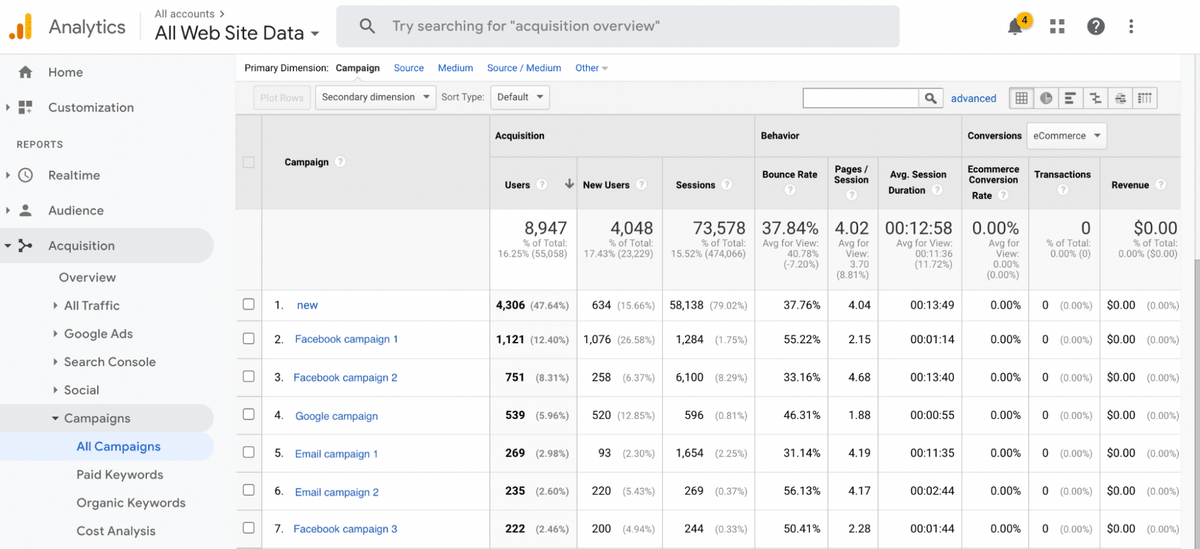
Pro tip:
Make sure you give a descriptive and different campaign name for each of your campaigns so that later you can differentiate them.
And of course, pay attention to what people do when they land on your website after clicking an ad, link in your email campaign, etc. Do they hang around and visit more pages? Or do they bounce straight away? All these metrics will give you an understanding of whether you're targeting the right people with your campaigns and whether your ad messaging is effective. Draw your conclusions and make the necessary changes.
Link your web page to Google Search Console
If Google Analytics allows you to see how much traffic your website generates from organic search, Google Search Console shows which keywords are responsible for that. And whether the keywords that bring the most visitors are even relevant to your business.
Once you've connected Google Search Console to your Mozello website, go to your Google Search Console → Performance. Scroll down to see your top queries – keywords that generate the highest traffic to your page.
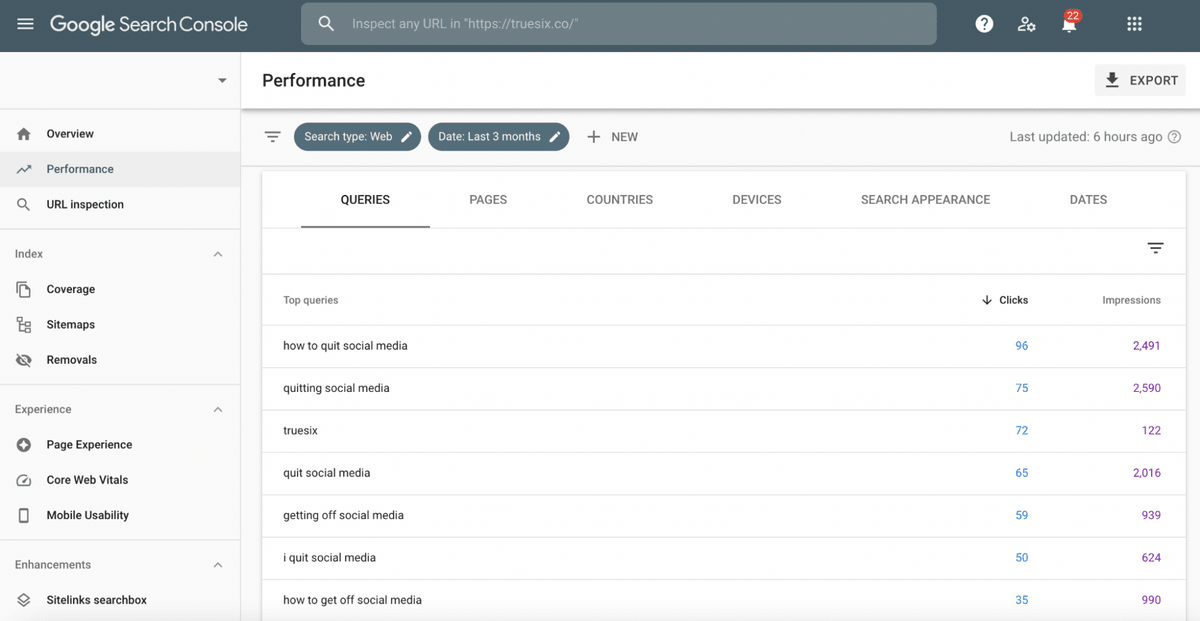
Are they your brand, product, or at least niche-related?
If not, you may want to do some content optimization for search engines. As a minimum, you should make sure your headlines, subheadlines, meta descriptions, and title tags (the content that appears in search results) include your main business-related keyword.
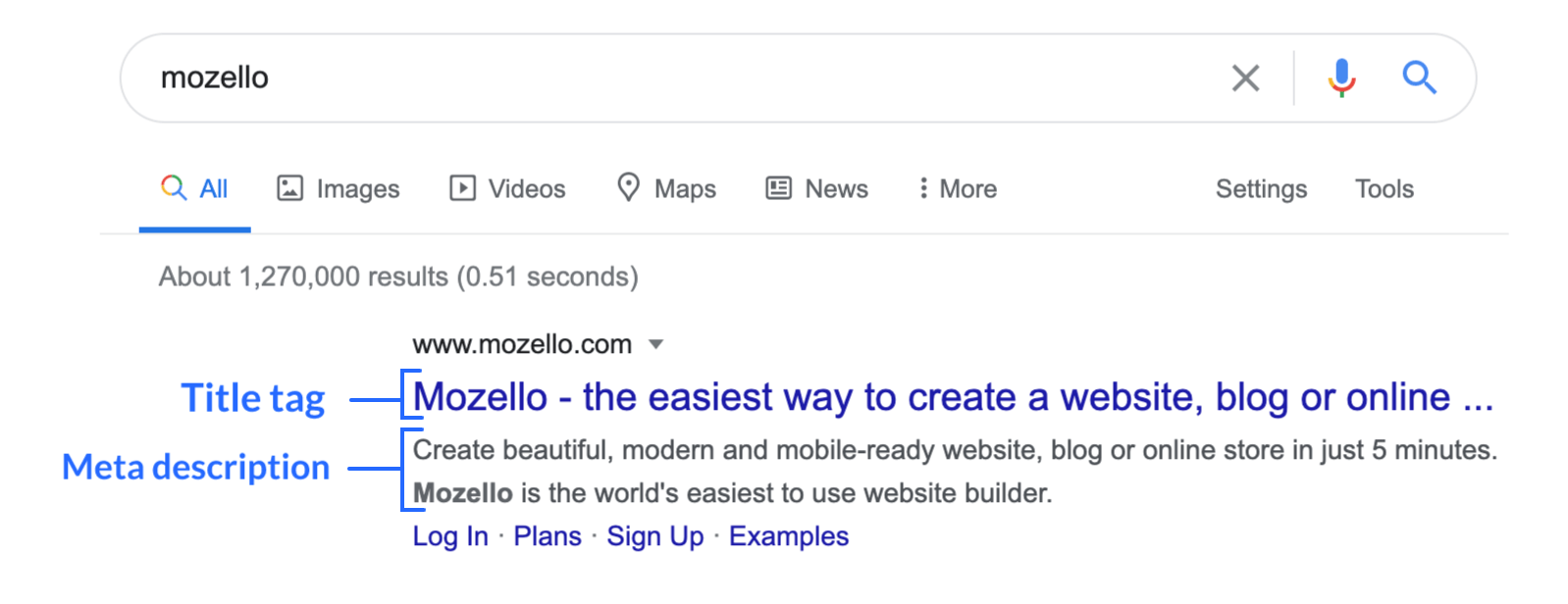
Pro tip:
SEO isn't something you can master in a day, but the more you pay attention to it, the more you'll understand how Google works and how to please it. Start with small steps and the basics of SEO.
Pay attention to the Pages tab, to see which pages generate the most traffic from Google.
Take a look at the impressions vs clicks ratio. Does your website get a lot of impressions but the click-through rate is low? Maybe the problem lies in dull page titles and meta descriptions. Are they descriptive and click-worthy enough? How can you make them more interesting?
You can update your meta descriptions and title tags at any time via your Mozello website builder. Go to Pages → select the page you want to edit → open advanced settings.
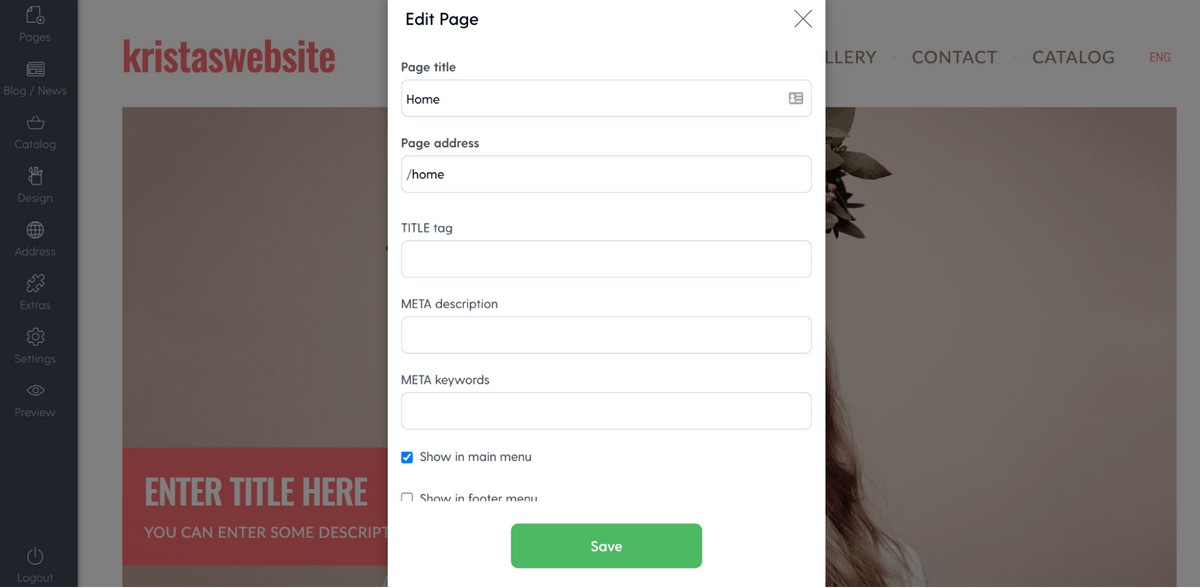
Facebook pixel – a must-have if you invest in Facebook ads
If you invest in advertising on Facebook and Instagram, you must understand whether it's worth it or if you’re simply pouring your money down the drain. That's why you need to connect your Facebook ads account to your website – it will allow you to track what people do on your website once they land there from your ads.
We have previously described the process of how to connect your Facebook Ads Manager to your Mozello website, which basically means installing Facebook Pixel (a little tracking code) to your web page.
When your Facebook Pixel is installed and ads are up and running, keep a close eye on these two metrics:
1. Demographics
Who visits your website from Facebook ads? Who buys your products from your ads? Are those mostly men or women? How old are they? This is a way to discover who is the most interested in your product.
Pro tip:
Trust the data, even if you're certain that you know who your main buyers are. You may be proven wrong.
For example, if women buy your product 99% of the time, it's probably not worth the money to target men in your ads at all. This is a way to optimize your ads budget and save money.
2. Cost per Result
Do people who click on your Facebook ads even end up buying something from you? Keeping an eye on this metric is important because otherwise, you won't know whether your campaigns bring you profits or losses.
For example, if the cost per purchase is $17 and your product costs $20, the campaign is a clear failure and you should probably stop it and try something else.
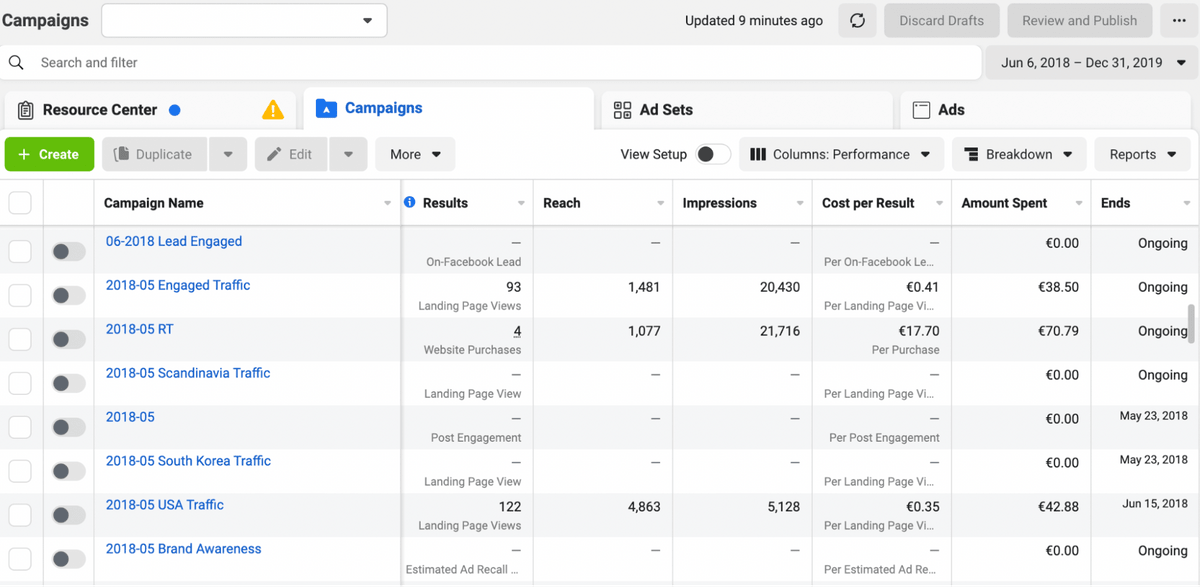
Pro tip:
Analyze your Facebook ads results together with the data you see on Google Analytics. Facebook will show you who clicks on your ads, while on Google Analytics you'll see how these people behave on your page – whether they stick or leave. That allows you to conclude if your ads and website work well together or not.
3 more ways to supercharge your website
Besides connecting your website to tools that will allow you to track different performance metrics, Mozello offers 3 extra options for making your website more business and user friendly.
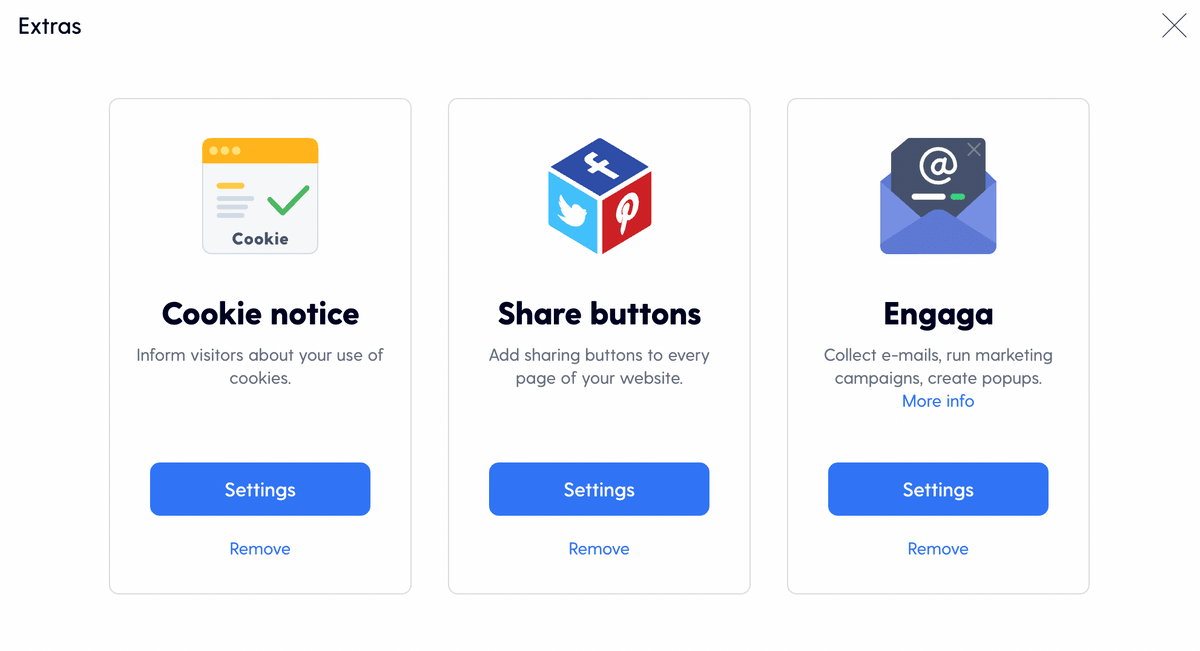
1. Cookie notice
Apart from other things you need to take care of to make your website GDPR compliant, you also need to notify your visitors about your use of cookies. If you use any of the tools mentioned above – Google Analytics, Google Search Console or Facebook Pixel – your website uses cookies, and you need to inform your visitors about it.
A cookie is a small piece of text sent to your browser by a website you visit. It helps the site remember information about your visit. This data can then be used for analytics, personalized marketing, and more.
It takes a single click to set up such notification and avoid the risk of being penalized for breaking the law.
2. Share buttons
Another simple thing to do is to add share buttons to every page of your website. So, if a user finds something that he or she likes and wants to share it with friends on social media, they'll be able to do it with a push of a button. Making sharing easy can increase the chances that people will actually do it.
3. Engaga email marketing tool
With Engaga, you can set up email subscription forms and pop-ups to collect emails from your website visitors. This will help you grow your email list and use it for marketing purposes.
Note:
For the last 10 years, email marketing has been and still is one of the most effective marketing channels. If you don't do email marketing yet, here's a beginner's guide that will help you get started.
Wrapping up
We hope that you found this series useful and won't hesitate to move your business online, even if it already does great offline. Attracting more customers is one of the main benefits of having an online presence, but there are many more.
If you've read all three articles in this series, you already know how to do it:
- Plan your website
- Build it with Mozello
- Analyze and upgrade it
Get to work now and when your website is up and running, we'd love to see it – post a link to it in the comments!
